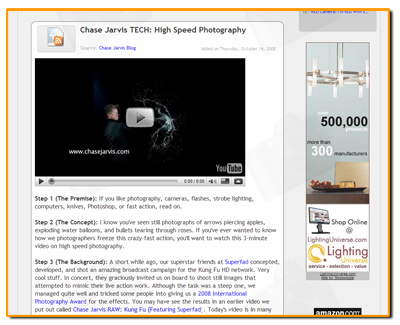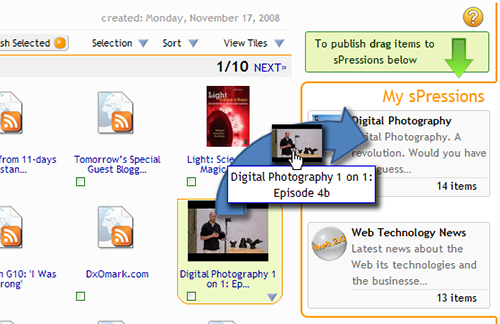Archive
foldier sPress quick intro on Vimeo
This quick introduction explains what a sPression is and how to create one.
Vodpod videos no longer available.
Find, Collect and… sPress !
Welcome back. This blog has been inactive for some time. We have been very busy putting together the new version of foldier. We call it foldier sPress.
sPress is an application that lives within foldier and allows any foldier user to produce ‘blog’ style pages with content collected from the Internet. These pages are called sPressions.
foldier sPress allows you to quickly collect and review existing content. You don’t have to spend time compiling content or writing it up yourself. The process is so easy you can examine new content and publish it to your sPression in less than 5 minutes.
You can see an example of sPression here:
http://www.foldier.com/spression.aspx?ID=2261293
and here:
http://www.foldier.com/spression.aspx?ID=2278453
How it works
From within foldier you can create new sPressions. This is done using the sPress Wizard (from your account Home page). In the wizard you just type a few keywords and foldier will find sources for data matching your keywords.
Once you complete the wizard you will see the sPression appear in the sPression panel
And by clicking on the button below the sPression name ( # new items ready for review) you can access all the items retrieved by the connected sources. These are articles, videos, photos that may be candidate for publishing in your sPression.
You can review the content directly from within foldier, just hover the mouse on the item thumbnails…
When you find something worth your sPression you can publish it by dragging its thumbnail directly to the sPression box on the right side of the interface.
You can add a quick comment on each post you publish – a sort of twitt – to express your 2 cents on the article.
Finding new fresh content
foldier will continuously update your sources and find new articles and will match these new finds against your sPressions so to provide you with fresh content ready for sPressing, every day!
In less the 5 minutes you can publish and comment articles, videos, web pages and more.
So, welcome to foldier sPress we really hope you will enjoy it as much as we do!
Michele Ursino